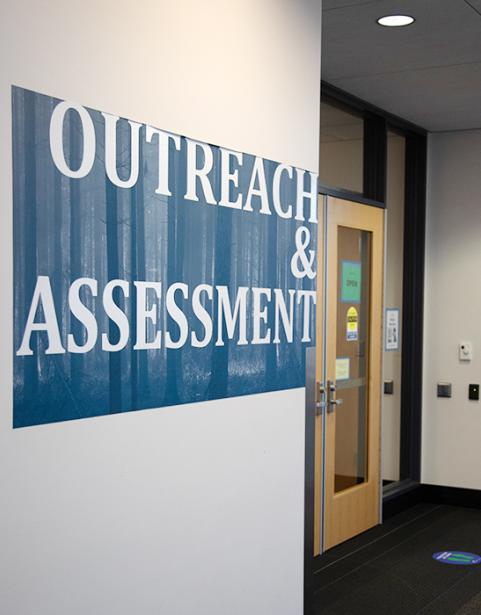If you do not have any other math documents for placement, are a dual credit high school student, or are looking to take standalone college math courses without pre-college instruction support, you are welcome to take the appropriate Math WAMAP Exam.
There is no fee to take the WAMAP exams. Re-testing is available once for each of the exam levels. Test results are available immediately upon completion of the assessment and will be available for class registration the following business day. Please allow 24+ hours after completing the placement exam to register.
We recommend that you create a WAMAP account to access the study guides prior to your testing date.
Please read through the detailed information below to assist you in choosing the appropriate exam or study guide to complete. If you still have questions, please contact us at assessment@spscc.edu.
- MATH& 107/146: This exam is appropriate for students wanting to place into a standalone college-level math course for the non-STEM-based pathways. The exam is 14 questions long. Upon completion, you will place at MATH 092, MATH 107, or MATH 146. Placement from this exam will NOT allow progression into Pre-Calculus and Calculus courses. Please take the MATH& 141 or above exams for STEM-based pathways.
- MATH& 141: This exam is appropriate for students wanting to place into the first-level Pre-Calculus course at SPSCC and are in a STEM-based pathway. The exam is 18 questions long. Upon completion, you will place at AMATH 097, AMATH 141, or MATH& 141. High school students who have completed Algebra II with strong comprehension and feel confident in their ability to start into pre-calculus at the college level could consider taking this exam.
- MATH& 142: This exam is appropriate for students who have some pre-calculus experience and want to place into the second-level Pre-Calculus course at SPSCC and are in a STEM-based pathway. The exam is 16 questions long. Upon completion you will either place into MATH&142 or no placement will be given. High school students who have completed pre-calculus at the high school with strong comprehension could consider taking this exam.
- MATH& 151: This exam is appropriate for students who have extensive pre-calculus experience and want to place into the first-level Calculus course at SPSCC. Upon completion, you will either place into MATH& 151 or no placement will be given. High school students who have completed pre-calculus with excelled comprehension or have completed Calculus at the high school should consider taking this exam.
Remote Testing Services
We are offering remote WAMAP testing using Zoom from the safety of your home. To register for your proctored exam, you must have applied to SPSCC and activated your SPSCC email account. You can then proceed to RegisterBlast to register for your exam.
We recommend that you familiarize yourself with using Zoom functions on your computer prior to your scheduled testing time.
It is best to take the College Placement test from a Windows or Mac computer or laptop. You may not use a tablet, iPad, or use Zoom on your cell phone for your testing session.
If you have questions for the Assessment Center, please email us at assessment@spscc.edu.
In-Person Testing Services
We are currently offering in-person testing by appointment only. You can register for an in-person WAMAP exam through RegisterBlast.
Some things to know before you come to campus:
- Bring an approved photo ID. Testing candidates must have valid photo identification: Driver’s License, Passport, State ID, Military ID, High School ASB Card, Veteran ID, Tribal ID, or Court ID. Your ID must be current (within 1 year from issuance or expiration date).
- Arrive early. Testing is held in the Assessment Center in Building 22, Suite 201, on the second floor at the opposite end from the library. Child care is not available and children are not allowed in the test sessions. If a tester is more than 15 minutes late, the testing center will determine whether the test will be given. This decision is based on the availability of a computer and the length of the test. If we are unable to accommodate a late tester, the test will not be taken, and the test must be rescheduled.
- Request accommodations. Testing accommodations are for students with a documented disability. If you have questions about the accommodation process or need to schedule accommodations, contact the Assessment Center before registering online for the test, email assessment@spscc.edu or call 360-596-5376.
- Allow 24 hours to cancel. If you will be unable to make your testing day/time, please allow 24 hours' notice so that we may open up your seat to another tester. You can contact the Assessment Center by email assessment@spscc.edu or call 360-596-5376.