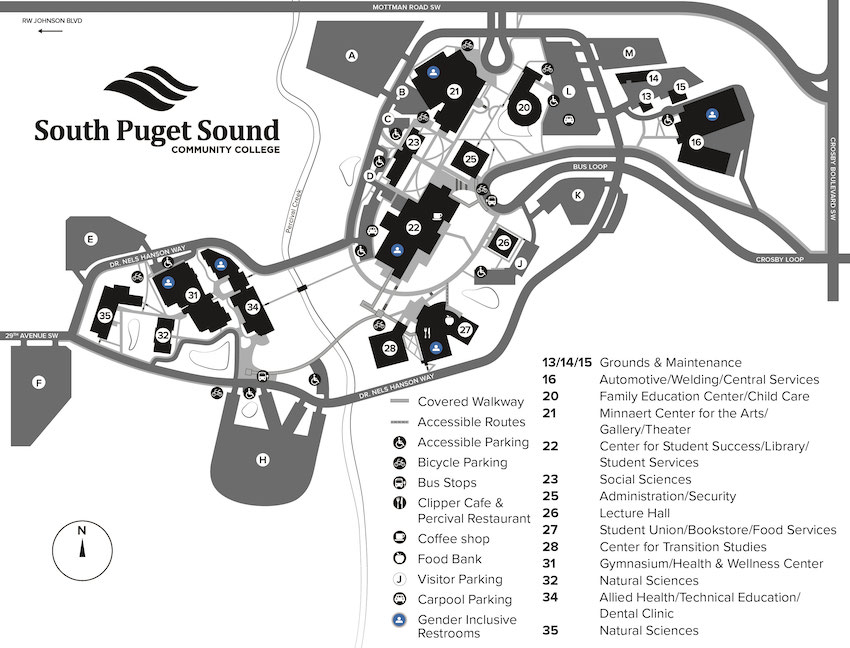Official Name Change
If you would like to officially change your name with SPSCC, please bring an official government document with your name change reflected to the One Stop in Building 22. This document should be your Social Security Card, Marriage License, Court Document, Driver’s License, Passport, or Birth Certificate.
If you receive Financial Aid, please bring your Social Security Card with your official name change.
One Stop staff will share your name change with IT, Financial Aid, and other departments. If you notice that your name hasn’t changed within five business days, please contact the department where it is incorrect.
Gender Marker Change
If you would like to change your gender marker with SPSCC, please bring an official government document with your gender marker change reflected to the One Stop in Building 22. This document should be your Driver’s License, Passport, or Birth Certificate. This can be done at the same or at a separate time as an official name change.
If you receive Financial Aid, were assigned female at birth, and have officially changed your gender marker to male: please contact the Selective Service System to receive a draft waiver. If you were assigned male at birth and have changed your gender marker to female, you are still required to sign up for the draft.